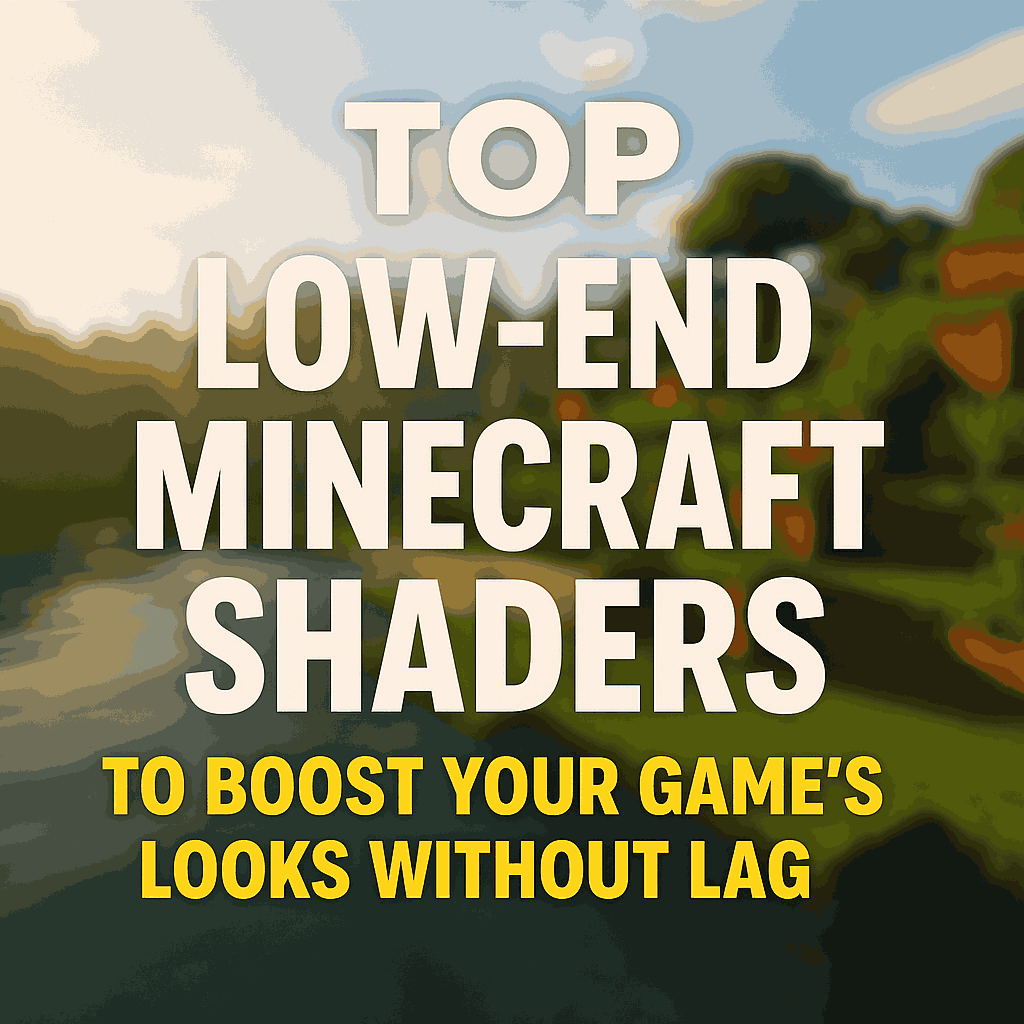Hey, Minecraft fans! If you’re rocking a budget PC that struggles to keep up with fancy graphics, don’t worry—you can still make your game look stunning. Shaders are a fantastic way to add beautiful lighting, realistic water, and cool effects to Minecraft, but many are too heavy for low-end systems. Luckily, there are some awesome low-end shaders that deliver great visuals without turning your PC into a slideshow. In this post, we’re diving into the top low-end shaders for Minecraft, perfect for PCs with 2GB to 4GB RAM or basic integrated graphics. These picks are based on a popular gaming video, but we’ve added extra details and tips to help you get the most out of your setup. Let’s jump in!
Why Low-End Shaders Are a Game-Changer
Shaders can transform Minecraft’s blocky world into something straight out of a dream—think glowing sunsets, rippling water, and dramatic shadows. But if your PC is more “potato” than powerhouse, high-end shaders might tank your FPS (frames per second). Low-end shaders are designed to balance visuals and performance, so you get that aesthetic vibe without lag. Whether you’re building epic structures or just vibing in survival mode, these shaders will make your game pop while keeping things smooth.
Here’s why you’ll love low-end shaders:
- Light on Resources: They run on PCs with as little as 2GB RAM or integrated graphics.
- Customizable Settings: Most let you tweak things like fog, saturation, or motion blur to match your PC’s power.
- Big Visual Impact: From realistic water to soft lighting, they make Minecraft feel fresh without needing a beastly rig.
Ready to upgrade your game? Let’s check out the best low-end shaders you can try today.
Top Low-End Shaders for Minecraft
We’ve rounded up six shaders that shine on budget PCs, each with unique strengths. These were handpicked for their visuals, performance, and ease of use, based on insights from a gaming video by a Minecraft enthusiast. Below, we’ll break down each shader, what it offers, and why it’s worth trying.
1. BSL Classic: The All-Rounder for Decent Budget PCs
BSL Classic is a lighter version of the super-popular BSL shader, designed for PCs that aren’t top-tier but still have some juice (think 4GB RAM and integrated graphics). It delivers gorgeous lighting and water effects while keeping lag at bay.
- Key Features:
- Smooth lighting that mimics high-end shaders.
- Customizable settings to reduce fog or boost saturation.
- Simpler water and clouds that give a vanilla Minecraft feel with less strain.
- Best For: Players with mid-tier low-end PCs who want a near-BSL experience.
- Performance Tip: If your FPS dips, tweak the settings to disable motion blur or lower shadow quality.
2. Sildur’s Vibrant Lite: Nostalgia Meets Performance
Sildur’s Vibrant Lite is a throwback favorite that runs on super low-end setups, even PCs with 4GB RAM and no dedicated graphics card. It’s perfect for players who want visuals and nostalgia without sacrificing playability.
- Key Features:
- Realistic water that looks amazing above and below the surface.
- Customizable options for clouds, lighting, and more.
- Lightweight design that ran on 15 FPS back in the day (and still shines now).
- Best For: Gamers with older PCs craving a nostalgic yet enhanced Minecraft look.
- Fun Fact: The video’s creator used this shader years ago, proving its lasting appeal!
3. Pixel Perfect: Bare-Bones Beauty for Ultra-Low-End PCs
Got a PC that barely runs Minecraft? Pixel Perfect is your go-to. This shader is as basic as it gets, designed for systems with 2GB RAM or less. It won’t blow you away, but it adds just enough flair to make your game feel special.
- Key Features:
- Basic lighting and shadows for a slight visual upgrade.
- Bright, blue water that adds some charm.
- Minimal performance hit, ideal for the weakest PCs.
- Best For: Players whose PCs are hanging on by a thread but still want shaders.
- Pro Tip: Use it for village builds—its lighting makes torches and lamps pop at night.
4. EBIN Resurrected: The Low-End King
EBIN Resurrected is a standout, often called the best low-end shader for its near high-end quality. It’s packed with features like stunning clouds, reflective water, and glowing lighting, all while running smoothly on modest systems.
- Key Features:
- High-quality clouds that rival top-tier shaders.
- Reflective water that looks premium.
- Balanced performance for low-end PCs with 4GB RAM.
- Best For: Players who want high-end vibes on a budget setup.
- Why It Shines: Its midnight lighting and reflections create epic scenes, especially during rain.
5. Chocapic13 V6: The Legendary Low-End Shader
Chocapic13 V6 is a classic that’s been a favorite for years. It’s a perfect mix of performance and visuals, making it a go-to for low-end PCs. The video’s creator used it for two years, and it’s still a top pick.
- Key Features:
- Stunning water effects, both above and below.
- Smooth performance on 4GB RAM systems.
- Slightly darker nighttime look for a moody vibe.
- Best For: Long-time Minecraft players looking for a reliable, beautiful shader.
- Extra Tip: Check out the creator’s old videos to see this shader in action!
6. Complementary Shader (Potato Mode): High-End Looks on a Budget
Complementary Shader is known as a high-end option, but its “Potato Mode” makes it accessible for low-end PCs. By dialing down settings, you get smooth performance with surprisingly good visuals.
- Key Features:
- Vibrant colors and balanced lighting in Potato Mode.
- Aesthetic clouds and water that don’t tax your system.
- Flexible settings to fine-tune for your PC.
- Best For: Players who want a taste of high-end shaders without upgrading their PC.
- Pro Tip: Boost saturation in the settings for a more colorful world.
Shader Comparison Table
To help you pick the right shader, here’s a quick comparison of their key features and system requirements:
| Shader | Best For | RAM Requirement | Key Visuals | Customization | Performance |
|---|---|---|---|---|---|
| BSL Classic | Mid-tier low-end PCs | 4GB+ | Smooth lighting, simple water | High | Good |
| Sildur’s Vibrant Lite | Nostalgic low-end setups | 4GB | Realistic water, soft clouds | High | Great |
| Pixel Perfect | Ultra-low-end PCs | 2GB+ | Basic lighting, blue water | Low | Excellent |
| EBIN Resurrected | High-end vibes on budget PCs | 4GB+ | Stunning clouds, reflective water | Medium | Good |
| Chocapic13 V6 | Reliable, classic look | 4GB | Great water, moody nights | Medium | Great |
| Complementary (Potato) | High-end look on low-end PCs | 4GB+ | Vibrant colors, aesthetic clouds | High | Good |
Tips to Boost Performance with Shaders
Shaders can be demanding, even the low-end ones. Here are some tricks to keep your game running smoothly:
- Lower Render Distance: Set Minecraft’s render distance to 8 chunks or lower to reduce strain.
- Use FPS Boost Mods: Mods like OptiFine or Sodium can significantly improve FPS. Check the video’s description for recommended mod packs.
- Tweak Shader Settings: Turn off heavy features like motion blur or high-quality shadows if your FPS dips.
- Close Background Apps: Free up RAM by shutting down unnecessary programs while gaming.
How to Install Shaders in Minecraft
New to shaders? Here’s a quick guide to get started:
- Install OptiFine: Download OptiFine for your Minecraft version to enable shader support.
- Download Shaders: Grab your chosen shader from trusted sites like CurseForge or the shader’s official page.
- Move to Shader Folder: Place the shader file in Minecraft’s “shaderpacks” folder (find it via %appdata%.minecraft\shaderpacks).
- Enable in Game: Open Minecraft, go to Options > Video Settings > Shaders, and select your shader.
- Tweak Settings: Adjust the shader’s options to match your PC’s performance.
Final Message
Low-end shaders are a lifesaver for Minecraft players with budget PCs. Whether you’re vibing with the nostalgic Sildur’s Vibrant Lite, loving the premium feel of EBIN Resurrected, or just trying to get something running on a 2GB RAM potato PC with Pixel Perfect, there’s a shader for you. These picks prove you don’t need a high-end rig to make Minecraft look epic. Try them out, tweak the settings, and let your world shine!
Got a favorite shader or want more recommendations? Drop a comment below! Stay tuned for more Minecraft tips, and happy gaming!